
Web Builder Tools
Resource Center > Getting Started with your Vitris Portal > Web Builder Tools
Web Builder Tools
1. Login into Vitris Portal
2. Click My Website.
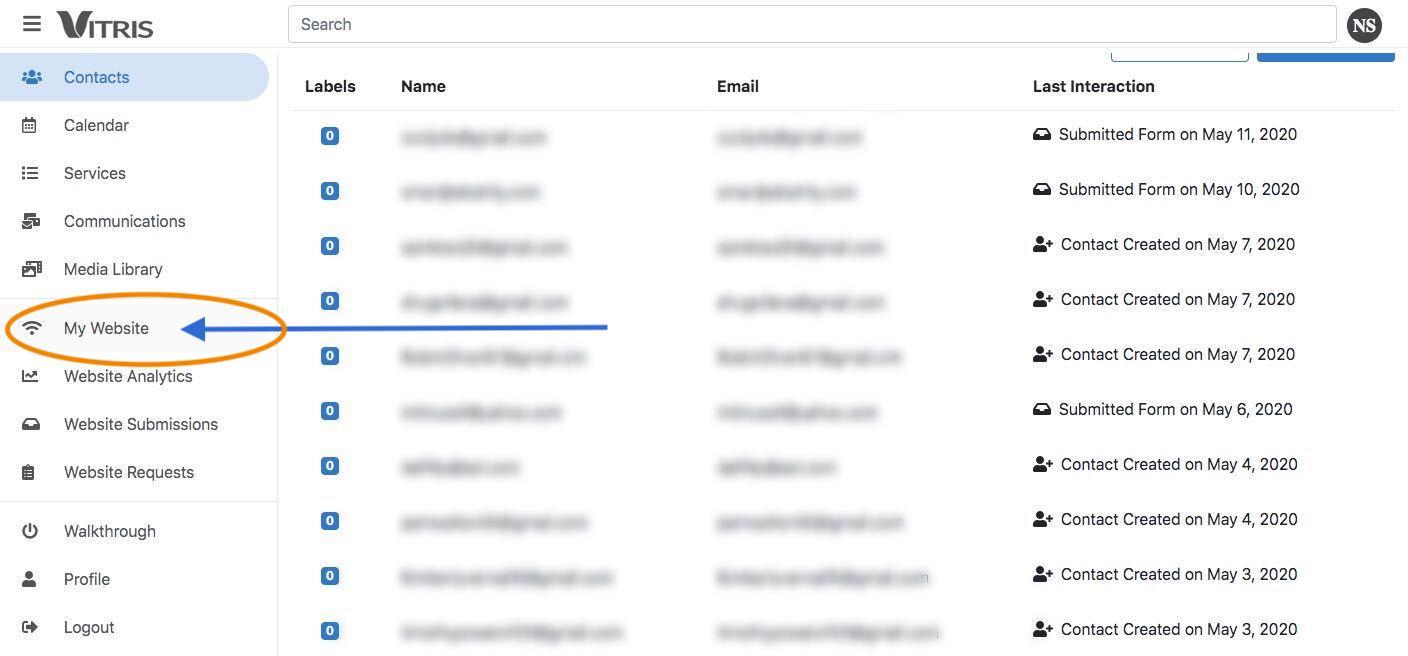
5. From here you can add and edit rows and blocks on your website using our inline editing tools.
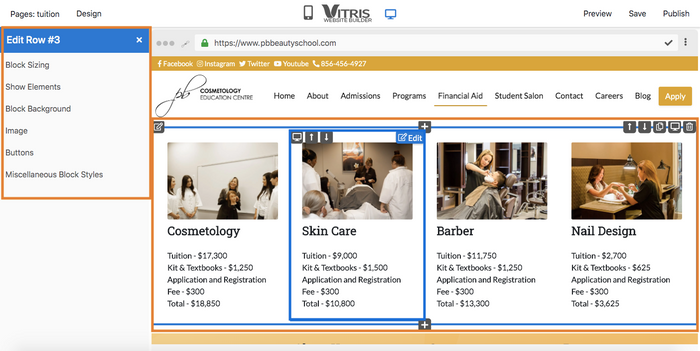
ProTip:
Learn more about the ins and outs of the web builder tools using this link.
Need More Help? Check out this video!
Have more questions? We're happy to help.
Contact us today to get advice and answers from our expert team.