
Navigating Your Contacts
Resource Center > Getting Started with your Vitris Portal > Navigating Your Contacts
Navigating Your Contacts
1. Login into Vitris Portal
2. Go to Contacts.
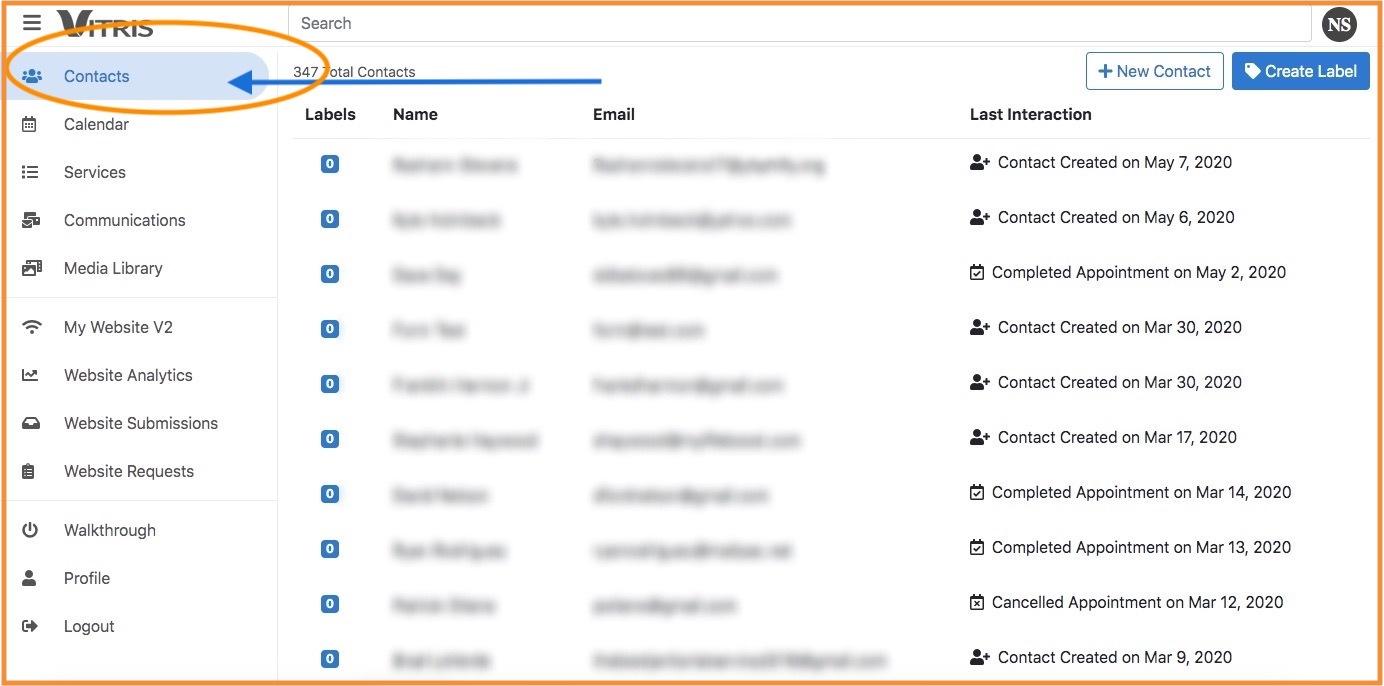
3. Using the search bar, type in the name of the contact whose information you’re trying to find.
4. Click on the Contact to find their email, phone number, activity log and all tags they’re associated with.
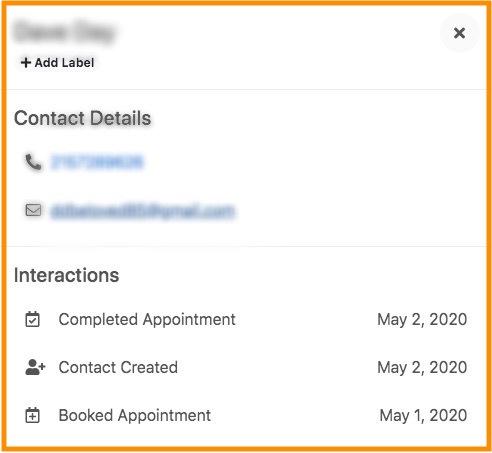
ProTip:
You can type in the phone number or email address of the customer using the search bar to locate their information.
Need More Help? Check out this video!
Have more questions? We're happy to help.
Contact us today to get advice and answers from our expert team.