
Logging into your Vitris Portal
Resource Center > Getting Started with your Vitris Portal > Logging into your Vitris Portal
Logging into your Vitris Portal
1. Go to www.tryvitris.com
2. In the upper right-hand corner, click Login
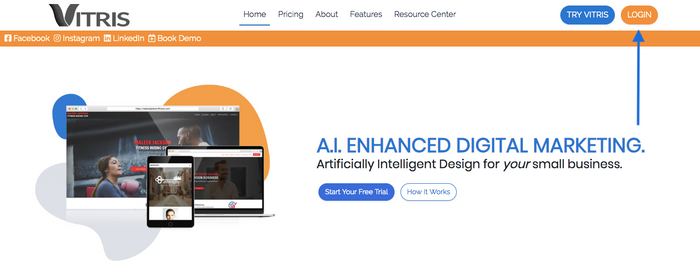
3. Click Create an Account, and follow the proceeding prompt
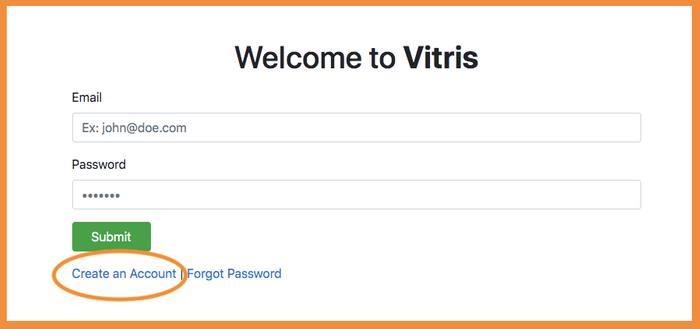
Our A.I. builder will automatically generate a rough draft of your website using the Vitris web builder tools. Once you’ve completed the prompted steps, make sure to bookmark the login page and remember your login information for future reference.
ProTip:
If you’ve already created an account, simply fill in your username and password to click Submit log into your Vitris portal.
Need More Help? Check out this video!
Have more questions? We're happy to help.
Contact us today to get advice and answers from our expert team.