
How to Set Staff Hours
Resource Center > Getting Started with your Vitris Portal > How to Set Staff Hours
How to Set Staff Hours
1. Login into Vitris Portal
2. Go to Calendar
3. Click Staff Hours
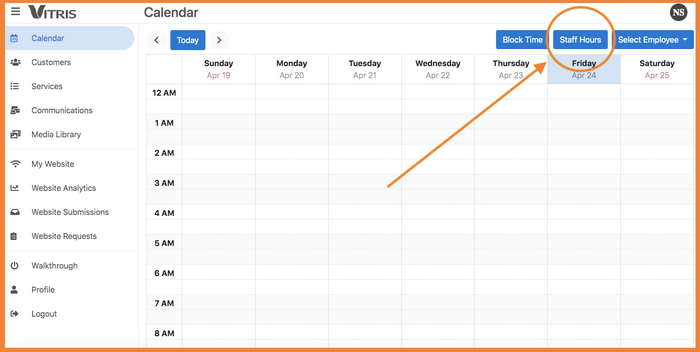
3. Select which employee whose hours you’re looking to set.
4. Use the up and down arrows within the timeframe boxes to set available hours, or change the times by clicking and typing directly in the box.
5. Click Set Hours
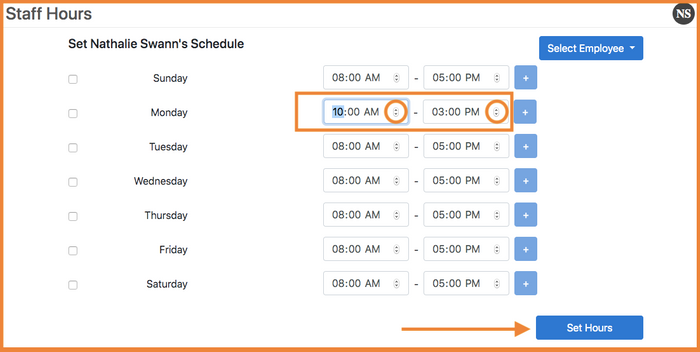
ProTip:
You can set staff hours to represent breaks throughout the day. Click Here to learn more.
Need More Help? Check out this video!
Have more questions? We're happy to help.
Contact us today to get advice and answers from our expert team.