3. Click Create an Account, and follow the proceeding prompt

How to Block Times on your Calendar
Resource Center > Getting Started with your Vitris Portal > How to Block Times on your Calendar
How to Block Times on your Calendar
1. Login into Vitris Portal
2. Go to Calendar
3. Click Block Time
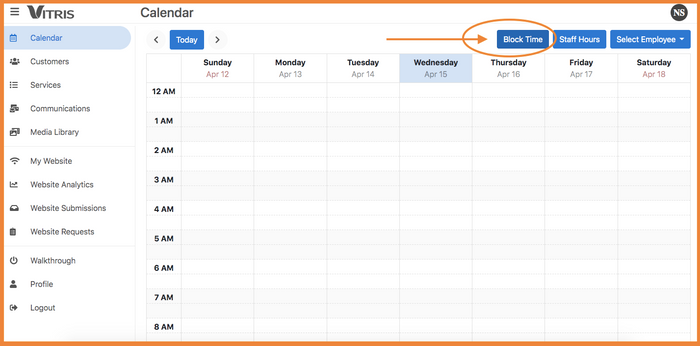
3. Using the dropdown arrow, select the day that you wish to start blocking off the calendar and click on the time slots to type in what time you wish the calendar to start being blocked off as well.
4. Follow the exact same procedure for the end date and time.
5. Use the message box to describe why the time is blocked off like vacation or sick leave.
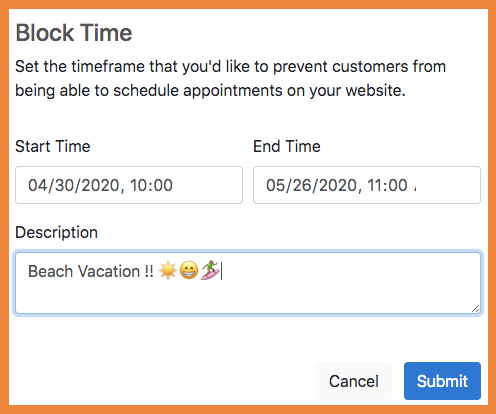
6. Go to Calendar
7. Click Block Time
ProTip:
If plans change and you need to make that time available again, simply click on the blocked off time and you’ll be asked to confirm that you want to delete it. Click OK and the time slot will be deleted from your calendar immediately.
Need More Help? Check out this video!
Have more questions? We're happy to help.
Contact us today to get advice and answers from our expert team.