
How to Add/Edit a Service
Resource Center > Getting Started with your Vitris Portal > How to Add/Edit a Service
How to Add/Edit a Service
1. Login into Vitris Portal
2. Go to Services.
3. Click Add Service.
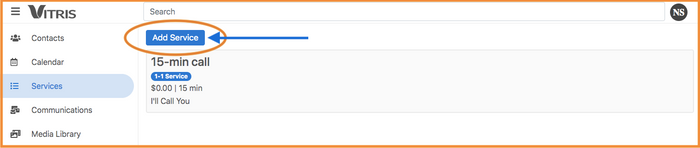
4. Fill out the information requested, including Service Name, Price, Duration, and Service Category if needed. You can also choose the location of the appointment, between your business’ location, allowing your client to choose their location, or designating a specific, custom location.
5. Choose which employees can have this appointment type scheduled with them.
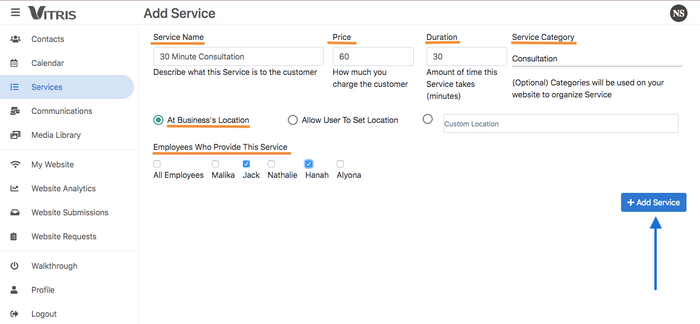
ProTip:
If you ever need to change an appointment type, simply select service, make any necessary changes, and click edit service. You can also delete a service all together if necessary.
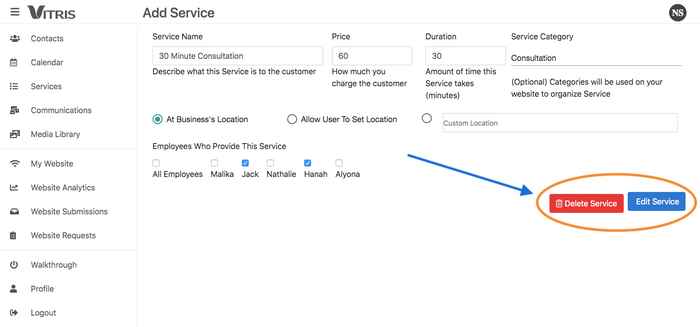
Need More Help? Check out this video!
Have more questions? We're happy to help.
Contact us today to get advice and answers from our expert team.